
In today’s fast-paced legal environment, efficiency and accuracy are essential for any law firm looking to stay competitive. One of the most effective ways to streamline operations and enhance productivity is by leveraging Customer Relationship Management (CRM) software for document generation and automation. By integrating a CRM into your legal practice, you can save valuable time, reduce errors, and ensure a seamless flow of information across your team. Here’s how you can make the most of your CRM for document generation and automation.
 A CRM system serves as a central hub for all your client information, from contact details to case history. By having this data readily available, your team can generate documents without needing to search through multiple systems or physical files. This centralized approach not only saves time but also ensures that your documents are accurate and up-to-date.
A CRM system serves as a central hub for all your client information, from contact details to case history. By having this data readily available, your team can generate documents without needing to search through multiple systems or physical files. This centralized approach not only saves time but also ensures that your documents are accurate and up-to-date.
Tip: Ensure that your CRM is regularly updated to maintain accurate information. This will prevent potential mistakes in document generation, which can be costly and time-consuming to fix.
Manually creating documents is not only time-consuming but also prone to errors. By utilizing your CRM’s automation features, you can generate various legal documents, such as contracts, agreements, or court filings, with just a few clicks. Predefined templates can be populated with client-specific data, ensuring that your documents are accurate and consistent every time.
Example: Instead of drafting a new client intake form from scratch for each client, you can use your CRM to auto-fill the form with existing client information, saving both time and effort.
Automation doesn’t stop at document generation. By integrating workflow automation within your CRM, you can set up processes that automatically route documents to the right individuals for review, approval, or filing. This reduces delays, ensures compliance, and allows your team to focus on higher-value tasks.
Use Case: Suppose a paralegal drafts a contract that needs attorney approval. With workflow automation, the document is automatically sent to the attorney, and once approved, it’s stored in the client’s file or sent directly to the client for signing.
Manual document creation often leads to mistakes, such as incorrect client names, outdated clauses, or missing information. A CRM eliminates these risks by pulling accurate data directly from your client records. This ensures that every document generated is consistent, professional, and free from costly errors.
Pro Tip: Regularly review and update your CRM data to maintain the highest level of accuracy, and establish standardized templates for frequently used documents to further reduce the risk of inconsistencies.
 5. Enhancing Client Communication and Satisfaction
5. Enhancing Client Communication and SatisfactionWith document automation, you can respond to client inquiries faster and more efficiently. Whether it’s providing updates on their case, sending out invoices, or sharing legal documents, a CRM allows you to automate these tasks, ensuring timely and consistent communication. This not only improves your team’s productivity but also enhances your client’s experience, leading to higher satisfaction and retention.
Quick Win: Set up automated email reminders for clients about upcoming deadlines, meetings, or document submissions using your CRM. This proactive communication will demonstrate your firm’s commitment to keeping clients informed and engaged.
One of the most significant benefits of using a CRM for document generation is the ability to integrate e-signature solutions. This allows clients to sign documents electronically, reducing the time spent waiting for physical signatures and speeding up the overall process. This feature is particularly useful for remote clients or those with busy schedules, ensuring that legal processes continue without unnecessary delays.
Integration Idea: Choose a CRM that supports popular e-signature platforms like DocuSign or Adobe Sign for a seamless and secure signing experience.
A CRM not only helps in generating documents but also offers insights into their progress. You can track which documents have been created, sent, reviewed, or signed, providing you with a clear overview of each client’s case status. This level of visibility enables your team to identify bottlenecks, ensure deadlines are met, and maintain a high level of service.
Tip: Use your CRM’s analytics tools to identify which document templates are used most frequently, and adjust your processes to maximize efficiency.
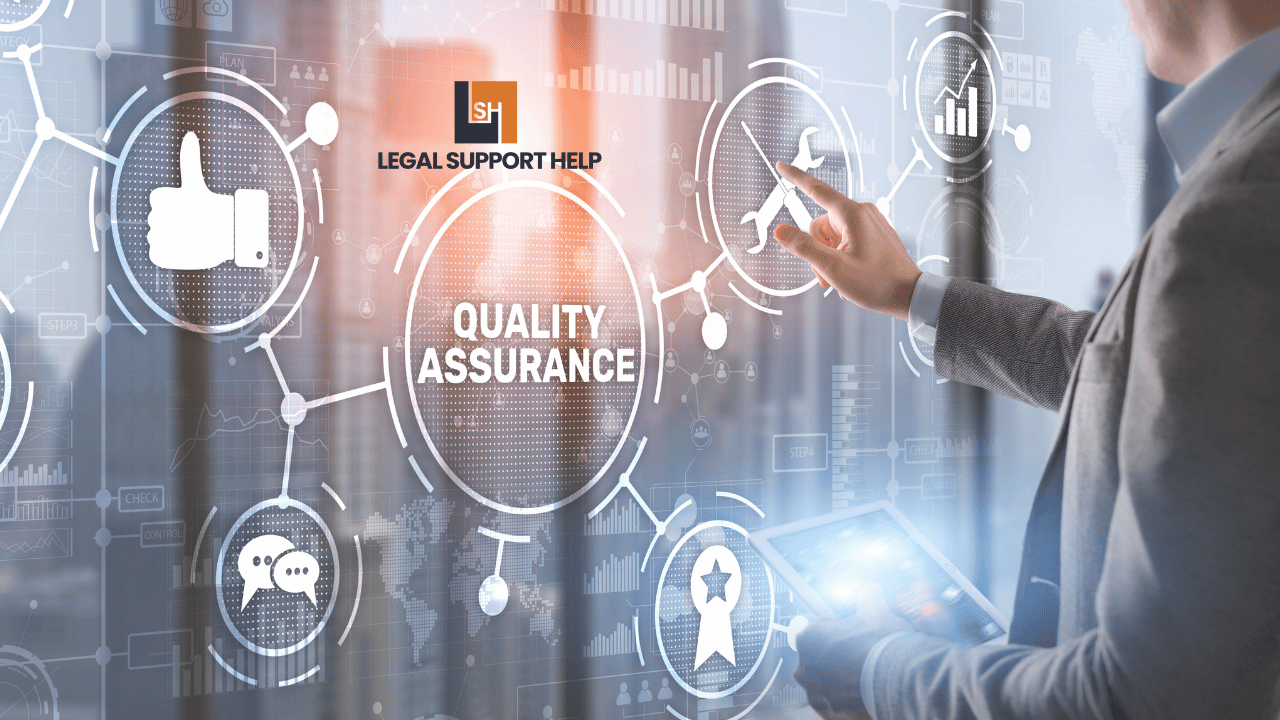
By utilizing your CRM for document generation and automation, your law firm can significantly improve efficiency, accuracy, and client satisfaction. Not only does this technology save time and reduce errors, but it also allows your team to focus on what truly matters – providing exceptional legal services to your clients. As the legal industry continues to evolve, embracing CRM automation will position your firm ahead of the competition and ensure long-term success.
Ready to Optimize Your Legal Practice?
At Legal Support Help, we specialize in helping law firms leverage technology like CRM automation to enhance their operations. Contact us today to learn how we can assist your firm in implementing these strategies for improved productivity and client satisfaction!
Talk to us today, so you can Offload your workload, and let our Virtual Assistants help you with your tasks.! Until next time and embrace the changing landscape of law.